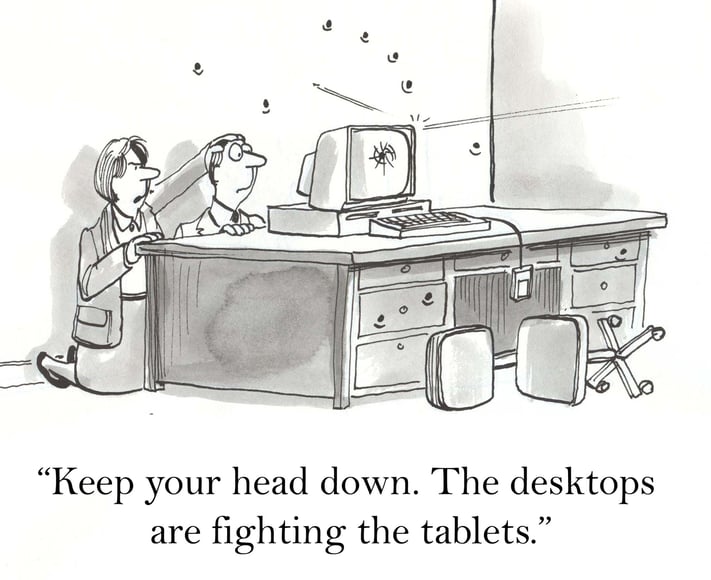
Where do you start these days, there are so many different technology options to choose from. If you are not a fan of technology or do not work specifically in the IT industry then upgrading your IT hardware can be a difficult decision.
As someone who spends the majority of his day tapping away on a keyboard and glued to twin 24" HD monitors, I am going to help you with some simple decisions to make your next purchase easier.
So, what qualifies me to tell you what you should buy and what you shouldn't? Well ultimately nothing... The fact is, there are a lot of options and a lot of good choices that can be made but the key is making the right choice for you. I have made numerous IT choices in the past, some good and some bad. I think that now I know enough to make a reasonably educated choice based on my needs and experience so here is my 2c worth.

What is your need?
Here are some simple questions to ask yourself when looking for a new computing device.
- Is this device for work or for home / personal use?
- Do you need to be able to travel with this device?
- Do you use specific software that you need to ensure will run on this device?
- Do you need to be able to plug in a range of accessories e.g. mouse, external storage, etc?
- How powerful does the device need to be?
What are my options?
OK, so you think you roughly know what you need, now comes the fun bit of going through all of the available options. For the purposes of this lets define a scenario based on the above questions and identify some suitable options.
- This device will be for work,
- Yes, I want to travel with this device,
- No, I do not have specific software needs other than Microsoft Office,
- Yes, I do need to plug in accessories,
- I work with some reasonable sized spreadsheets.
Microsoft Windows / Mac OSX / Google Chrome?
What operating system should I get?
This is actually a really easy question but it is probably the first question you should ask yourself.
If you are not sure, then you are probably best to stick to the operating system that you are currently using. The main reason for deciding on this first is that most devices are only available with the one operating system and a lot of software programs will not run across all operating systems. Also, if your computer is for work and it needs to be joined to say, a Windows network, then it will need to have a Windows operating system (otherwise you may need to do some creative work around to use it which we will not go into here).
Desktop, laptop or tablet?
Where and how do I intend to use this device?
The form factor you choose will really depend on where and how you plan on using your device. Here are some typical scenario's with appropriate device selections.
Office based Accounts Administrator - Desktop
A desktop is a good option here, as there is no requirement for mobility a small portable device is not required. Also as this user does a large amount of processing things like a full size keyboard, mouse, large screen etc are all important for this user.
What are the pros and cons of each device?
Desktop
- Generally cheapest option,
- Generally have more ports for connecting peripheral devices e.g. USB / HDMI,
- Parts can be upgraded reasonably cheaply and easily.
- Not mobile.
Buying tips
- You can get some really great desktops built to your exact specification if you speak to your local IT supplier,
- There are a new range of desktop devices known as Mini PC / NUC / Barebone devices. These are small, affordable and you can configure them pretty much however you want.
Laptop
Pros
- Portable,
- Widest range of options of all device types.
Cons
- Limited ability to upgrade e.g. generally only RAM,
- Less ports for attaching peripherals,
- A laptop generally costs more than an equivalent spec desktop machine.
Buying tips
- Buy the most powerful laptop you can afford because you are unlikely to be able to upgrade it later. In 12-18 months time you will appreciate the extra power,
- Generally speaking more $ = more power / increased storage / better battery life / higher resolution screen,
- 14" is probably the best size for a mobile business laptop,
- If it does not have an SSD (Solid State Drive) then option one or plan to upgrade to one in the future they make a world of difference and give new life to older notebooks,
- If you want to connect a lot of peripherals explore docking station options for your notebook some have dedicated docking stations where as others have a generic USB docking station.
Tablet
Pros
- Ultra mobile,
- Touch screen is really useful for working on the go.
Cons
- Typically the most expensive option for the powerful ones e.g. Surface Book.
- Smaller screen size
- Small number of ports for peripherals which generally requires buying a docking station.
Buying Tips
- Do you need a proper keyboard? Some have proper keyboards like laptops, whereas others have a keyboard cover which is OK but not as good as a dedicated keyboard,
- If it is going to be used outdoors get a protective cover,
- You will probably need a docking station if you want to connect other peripherals.
So what do I use?
I hope you found the above information useful, here is my personal device configuration.
I mix my time between the office and client sites, I also do a fair amount of interstate travel. My work is a mix of application support, database work, Sharperlight / reporting development and marketing.
For the office:
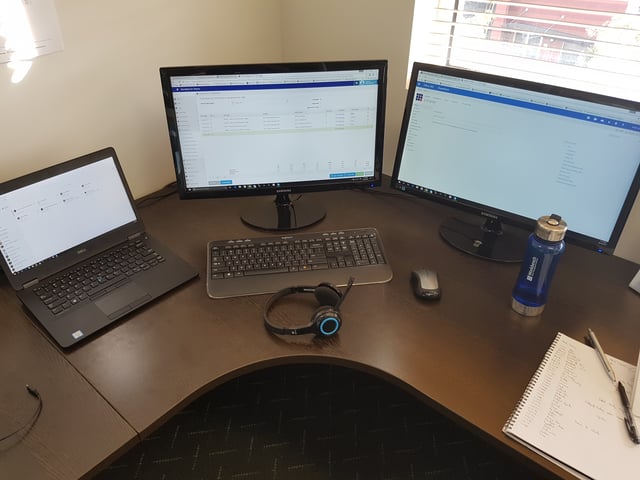
- Laptop - Dell Latitude E7470 (A 14" i7 Windows laptop),
- Dell Docking Station - I have my 2 screens, keyboard and mouse, Skype headset, mini USB (for my phone) all setup on the docking station so all I have to do is come and and dock my laptop and everything is ready to go.
This configuration I find great for work, I have all the power I need and a comfortable set-up when in the office. Whenever I am out of the office or at the end of the day, I just close the lid and un-dock my Notebook and I have a powerful portable laptop to take with me.
For meetings and demos:
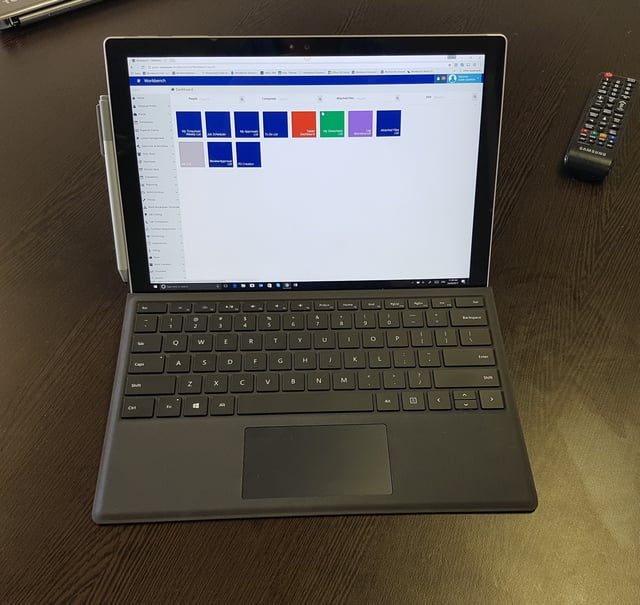
Microsoft Surface Pro. If I am just popping out for a quick meeting or needing to test or demo Web Workbench functionality, then this device is great. Battery and connectivity options are not as good as my laptop but it does have a touch screen and a snazzy pen. I will be honest I am not a total convert to tablets as a full time device yet but with the appropriate accessories I could be with this one. Personally, I wish the Surface had at least 2 more USB ports and an HDMI port.
What's next?
I expect that the next device I get in about 24 months will probably combine the best elements of both the above, I really like the look of the new Laptop / tablet hybrid devices e.g. the Surface Book, HP Spectre and Lenovo Yoga. As these devices come down in price and more options are made available, I think this will be the format to have for the future.