We are pleased to announce a range of enhancements have been released on our Upvise mobile platform.
We have summarised the main changes below but if you would like to understand a bit more about any specific change please feel free to reach out to your friendly Workbench Consultant.
The following is a summary of the new features
- Updated Upvise Client Library for .NET version 8 with support of detailed exceptions during Batch insert and update.
- New options for custom validation scripting when entering equipment usage values. This is found under Options > Script
- New Upvise build for Android and iOs (Available from 12/09/2020). We now fully support Multiple Account Automatic Switching from the mobile apps as well as the web interface. This is a major step for supporting complex, large scale customers with many Upvise databases.
- Refreshed look and feel on the web has been promoted to production. You may have already tried this as it has being on trial for a couple of weeks.
- the left pane is now white
- slightly rounded style for boxes, tables, buttons, edit boxes....
- more padding and spacing in edit fields
- minor fixes and improvements
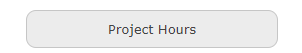 (Button Example)
(Button Example)
- New Options layout for major apps in the Web interface for easier discovery and navigation. The Button Box format has being applied across the board to replace Tabs and to simplify the navigation of various App options
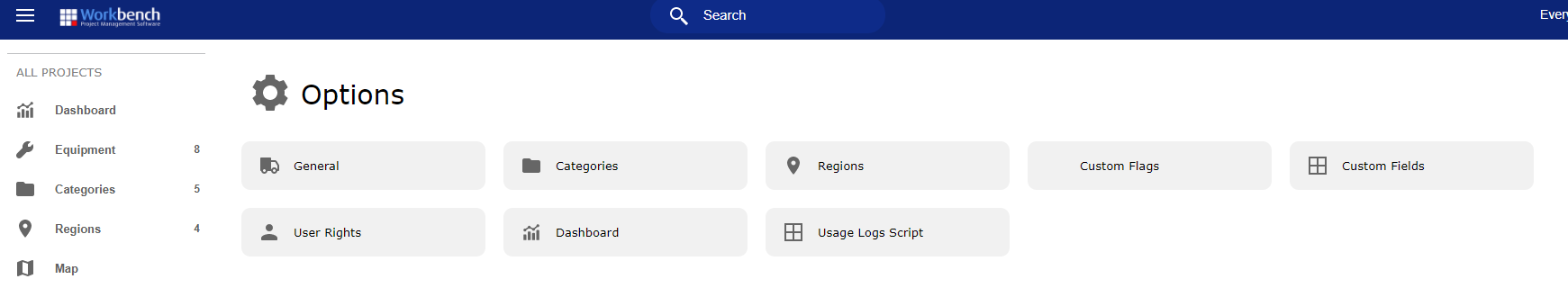
- Forms Web App has had a significant redesign (Currently only accessible if you have Beta Apps enabled)
- Redesigned edit Template screen with intermediate screen to replace the tabs which makes use of the new Button Box style
- New oncreate and onedit scripts in the Form Template Workflow
- Indicators tag for Hidden, Mandatory and onchange in the Fields screen.
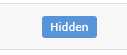
This makes it easier to see which template fields are hidden or mandatory from the main field list. - Multiline support for question labels.
- Option to restore a deleted Form Template (Upvise Settings > Delete
Items > Form Template)