Upvise has made a number of changes over the past few weeks, here is a summary of those changes.
Files - Folder Permissions
When editing a folder in files application, you can now add "owners"
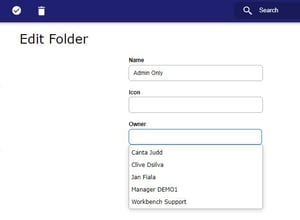
The change was made to align with other Upvise frameworks
Note: legacy settings for Roles and Viewers functions were not working and have been depreciated by Upvise.
Equipment & Projects: Columns display
Equipment/ Options/ Display you can now control as a standard the columns displayed in the equipment list
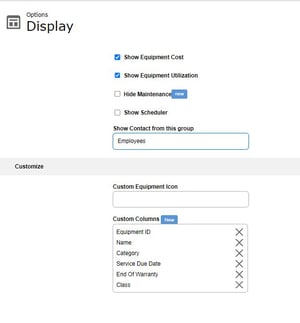
Project / Options / Display you can now control as a standard the columns displayed in the project list
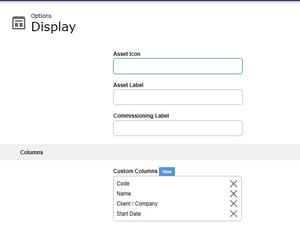
Note: If the site has any customisation to the equipment module or the project module, these standard functions will be unavailable e.g punch item custom display will make this unavailable.
Job Calendars - Add contact groups to the calendar view
Upvise has introduced a setting where you can display contacts that are not Upvise users to be visible in the Jobs Calendar. The setting is available in Jobs/Options/Calendar.
Setting Name: "Add this contact group to Calendar Users"
Upvise has introduced a setting where you can display contacts that are not Upvise users to be visible in the Jobs Calendar. The setting is available in Jobs/Options/Calendar.
Setting Name: "Add this contact group to Calendar Users"
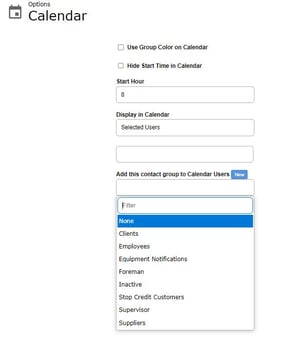 If you have any questions about these changes please do feel free to contact us via Freshdesk.
If you have any questions about these changes please do feel free to contact us via Freshdesk.