There have been exciting new change made to Upvise in the last couple of weeks. You may have noticed some of these when logging in to the Web Interface or when using the app on a smart device.
The framework updates enhance performance, stability, reduce latency and improve the user experience of the Upvise product, these changes also include some minor user improvements. We have highlighted the main items which may affect your use.
Apple iOS changes
- Minimum iOS Version to be twelve in next release (as of now really)
- Increased photo resolution capture on iOS
- Allow multi select pictures on iOS on photo gallery picker
Web Interface
- New APIs for table views and grid views as per screenshot below. This new enhancement provides the following new functionality:
- Clicking on the sort of arrow next to a column heading will allow you to sort by that column
- Clicking on the column heading will open a search window which will allow you search and filter results. Selecting an item in the search window will filter the table results (See Category column)
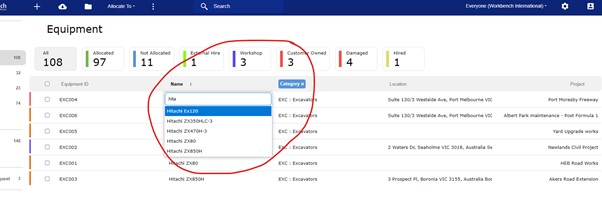
- Floor Plan updates for Web Interface, you can now add Forms and Punch Items from the Web Interface on to Plans.
- You can now check User Devices from the Manage Users area. This displays the Upvise Versions and OS versions currently used You can drill in on this info to see the related user accounts.
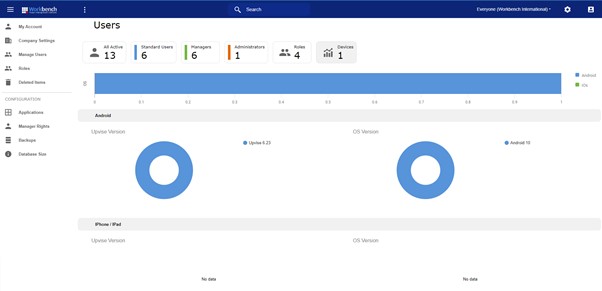
- The Integration option on Forms has seen improvement. If you are using this to connect Form data to a reporting tool such as Sharperlight or PowerBI etc. you now have more control of the data connection
- Define what fields are included in the data source
- Define the range of periods for which you want to retrieve data.
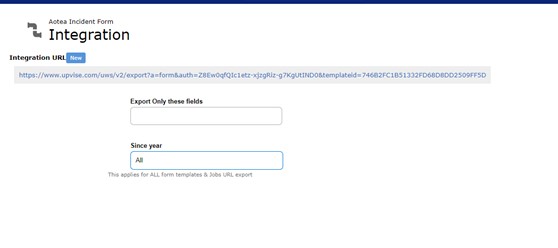
- A new Menu icon format has been implemented
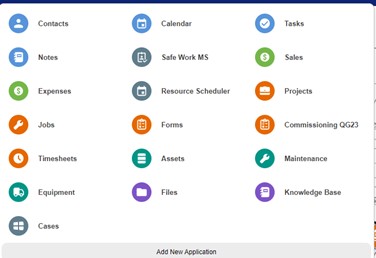
- If you are using the Files app you can now define a navigable Folder hierarchy which displays as a tree structure on the Web Interface and as Sub folders on the Mobile interface when you drill into a parent folder.
- You can also define custom Icons for your folders.
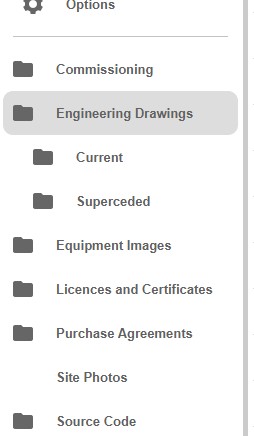
Mobile Interface
A refreshed Mobile launch menu has been implemented which is in line with the web interface.
